Seven (New) Reasons to Use System 7
This article originally appeared on my discontinued ‘Contrarian Computing’ blog back in 2019. I still agree with most of my points and will only add that many apply to other classic systems like BeOS as well. Enjoy! - Auston
In the 90s, the half-hearted marketing accompanying Apple’s operating system updates utilized a predictable formula. Seven uninspiring bullet points, including the grating “Keep your investment current,” justified the System 7 update to users in 1992 print ads. In October of 1999, Steve Jobs took the stage at the Flint Center to make the case for Mac OS 9 by presenting, in uncharacteristically brisk and desultory fashion, nine “Internet Power Tools” included in the update. Most, including the Sherlock 2 search aggregator, were instantly outmoded and forgotten. As a regular user of classic Mac OS, I find it mildly disturbing that it was given such short shrift even in its heyday. Although not suited to the demands of the modern Internet, System 7 - my classic Mac OS release of choice - remains a worthwhile piece of software. Here are seven reasons to use System 7 today that I hope you’ll find more compelling than Apple’s.
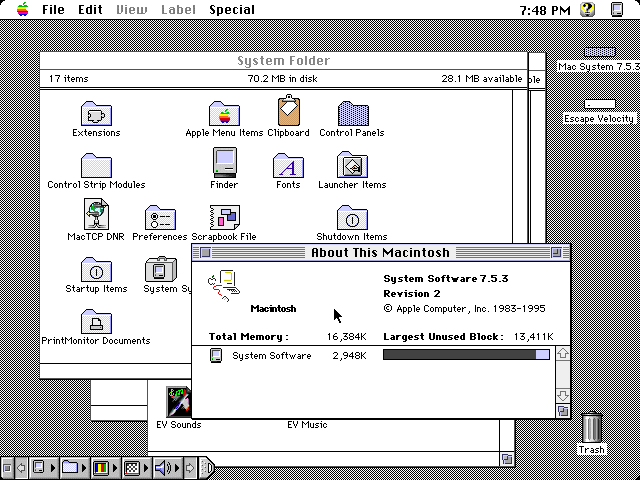
1. Get things done free from distraction
While handy in interrupt-driven work environments, notifications are harmful when the task at hand demands focus. You can trust System 7 not to pop up unsolicited information and that, combined with the availability of capable and now free productivity suites such as WordPerfect 3.5e, Fullwrite Professional 2.06 and More 3.1 makes it the perfect OS in which to write your memoirs. Never again be interrupted by distant relatives’ Facebook updates when casting about for le mot juste.
2. Appreciate the elegance of a true single-user OS
Multi-user operating systems were birthed in an era when computers were enormous, outrageously expensive and administered by a handful of elite technopriests. In the 1960s and 70s, university students and faculty would share a single mainframe. Today, computers are tiny, cheap, ubiquitous and maintained directly by their users. Owing to their UNIX ancestry, modern desktop operating systems like mac OS and Linux still possess multi-user functionality but use it for little more than sandboxing on unshared machines. The truth is, now that everyone and their dog is the sole owner of one or more computing devices, multi-user functionality is vestigial baggage. System 7 and earlier versions of the classic Macintosh operating system, not being UNIX-derived and written expressly for personal computing, unsurprisingly lacks multi-user support and its attendant complexity. Strange though it may seem, in this regard and another I’ll touch on below, System 7 feels better suited to today’s world than modern OSes.
3. A GUI that actually does it all
The desktop environments of Windows and UNIX-derived operating systems evolved from text-based, command-driven interfaces that they retain to this day for essential administrative tasks. Built from the ground up for control via a graphical user interface, the classic Macintosh operating system has no equivalent command line. All necessary tasks, even advanced ones such as installing device drivers and creating startup disks, can be performed using the same control gestures used to organize documents. Want to install an extension? Drag it into the Extensions folder. Want to disable it? Drag it back out. Compared to System 7, the graphical user interfaces of many modern OSes feel like thin, tacked-on veneers over the text-based interface permitting full control over the system. System 7 is proof that it’s possible to expose the complete administrative capabilities of an operating system through a graphical user interface in a way that is both elegant and consistent with normal operation.
4. Explore a vibrant, unique indie game scene
The subject of a forthcoming book by journalist Richard Moss, the Macintosh was host to a “creative, innovative, fiercely-independent gaming scene” whose output, while often outside the mainstream, nevertheless included several highly-influential masterpieces. From pioneering first-person shooters The Colony and Marathon to space trading / combat sim Escape Velocity, there’s a lot of exclusive content to be had, most of which has been released for free by the original creators.
5. Best mix of compatibility and performance
System 7 is considered by many to be the sweet spot for classic Mac OS, supporting patched monochrome apps alongside more modern software such as Microsoft Office and Adobe Photoshop. System 7 provides users of 68K-based Macintoshes with features such as 32-bit QuickDraw and OpenTransport while those on PowerPC will appreciate improved performance relative to Mac OS 8 and later versions. If you want to see for yourself all that the classic Macintosh operating system has to offer, System 7 will provide the best blend of compatibility and responsiveness.
6. A reminder that proprietary software need not be malicious
One of the better arguments for open-source software is that because it’s always possible to produce a modified version, users are freed from malicious functionality that would, in proprietary software, be inescapable. Indeed, in an era where Windows 10 installs Candy Crush Saga and Skype unbidden in the background and reboots at its own discretion, the argument is quite compelling. However, on System 7, as proprietary an OS as any, you’d be hard pressed to find anything remotely malicious. With its innovative guided help system, painterly icons and goofy Easter Eggs, not only is it not malicious, it’s downright charming. While a certain degree of maliciousness seems essential to the business plans of modern proprietary software, System 7 reminds us that, in an earlier era, respect (and not merely “empathy”) was considered a competitive advantage.
7. It’s free! (as in beer)
Way back in 2001, Apple posted a complete set of System 7.5.3 install images on their support website with a license permitting free distribution. Apple has since removed all legacy support information from their website, but the 7.5.3 and the 7.5.5 remain available via the links published below.
System 7.5.3 Part 1 of 19, 2 of 19, 3 of 19, 4 of 19, 5 of 19, 6 of 19, 7 of 19, 8 of 19, 9 of 19, 10 of 19, 11 of 19, 12 of 19, 13 of 19, 14 of 19, 15 of 19, 16 of 19, 17 of 19, 18 of 19, and finally 19 of 19
System 7 is so lightweight it’ll run comfortably in emulation even on early Raspberry Pi devices. Check out this video from Novaspirit for a tutorial.